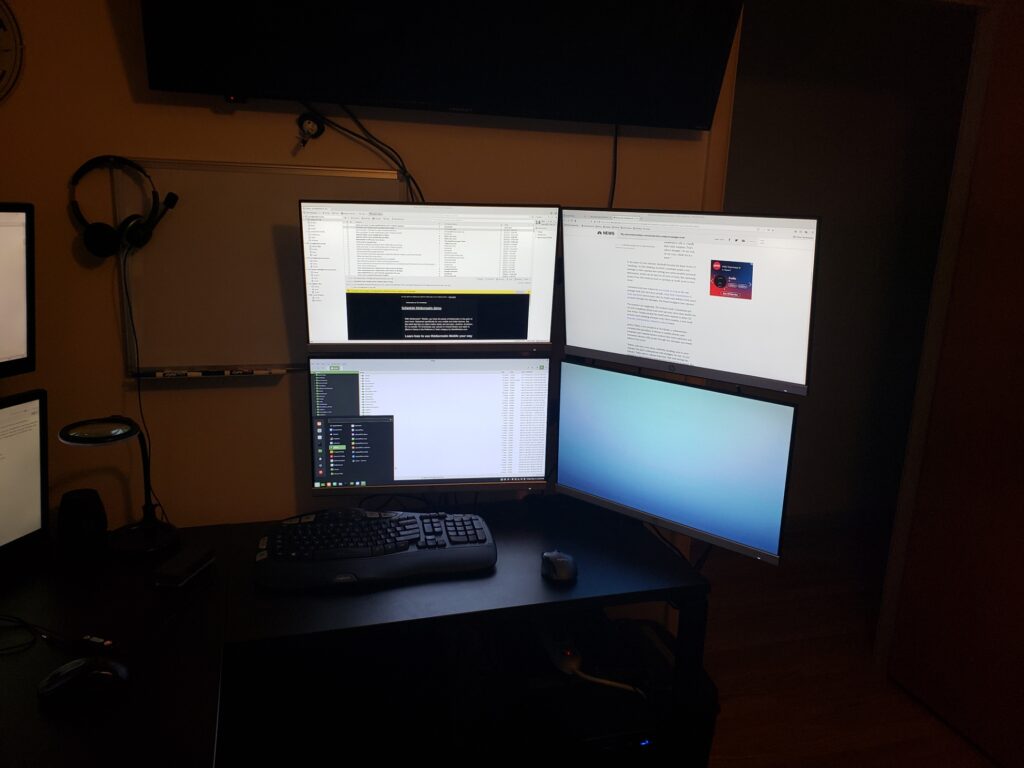So for the longest time my old development box was sitting around with an unactivated copy of Windows 10 on it and I was using RDP to VPN in and do my torrent downloading and what have you. Those are things you set and forget because it takes hours/days for the download to complete.
After jacking with the activation and not meeting success immediately, I started thinking that I’ve always wanted a Linux desktop and they’ve always been the last stop for hardware before the junk pile. Why not see what it’s like to have a screaming fast Linux desktop? So my Intel(R) Core(TM) i7-4770K CPU @ 3.50GHz with 24Gb of ram and 500Gb SSD is now my premier Linux desktop.
I bounced back and forth between Mint and Ubuntu, starting with Mint, getting lost because it’s Debian and not Red Hat, then switching to Ubuntu and completely disliking the GUI there even with Cinnamon installed and finally settled back with a clean install of Mint. Scavenged a blue tooth speaker with an aux port and that works for sound from it. And I have a 32 inch curved Acer Nitro EDO series – ED320QR monitor hooked up to it. So far I’m impressed. Lots to learn with the GUI but it’s a nice change. Already have xRDP installed so I just use mstsc.exe and connect right in.
As for the computer that can sit on the VPN and do my downloading? I’ve actually got my old laptop doing that. It’s also running Mint Linux and it basically closed and sitting plugged into a Gb network dongle and power source under the desk next to the UPS. Even have the VPN running and the qBitTorrent running only on tun0, so that if it dies I’m not sitting there exposed with my torrent hanging out. It did briefly happen, let’s hope no bad comes of it.